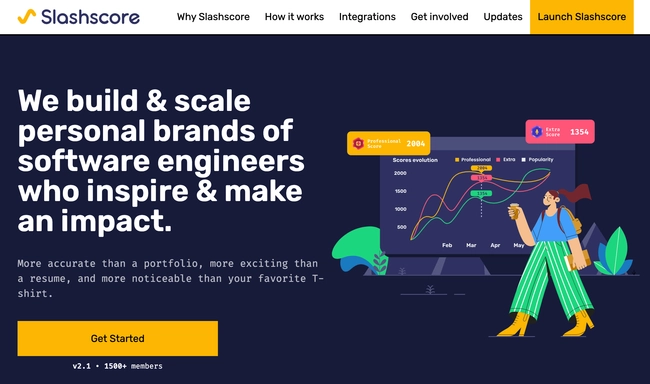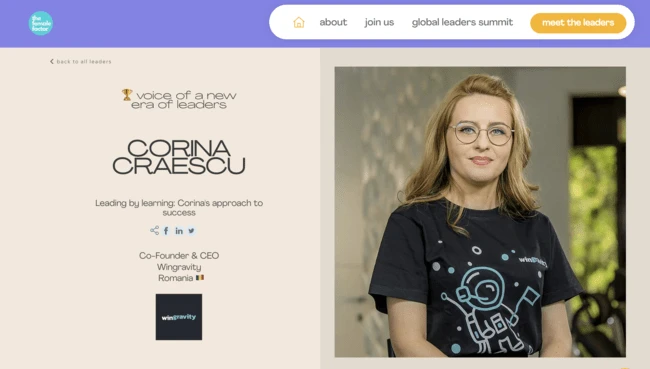In the tech landscape, software developers often find themselves dealing with a common yet complex reality - legacy software. Amidst the glitz of cutting-edge programming languages and innovative tools, the task of maintaining legacy code, which may not be the most efficient or the latest, can be overwhelming.
However, understanding these systems and their challenges can pave the way for substantial growth opportunities. Let’s embark on a journey to demystify legacy projects, explore common examples, and discuss effective strategies for management and improvement.
1. Navigating the Waters of Legacy Projects
1.1 Unveiling the Concept of Legacy Software
The term “legacy project” often elicits images of archaic, inefficient, and challenging-to-maintain codebases. However, a more nuanced perspective reveals a broader definition. A legacy project, in essence, refers to any software or hardware system that, despite not being the most current or efficient solution, continues to be in use.
This umbrella term encompasses systems that are not just old but also those that are no longer supported by vendors or fail to align with the evolving needs of the organization.
1.2 The Enigma of Legacy Code
Legacy code, a crucial subset of legacy projects, consists of lines of code that have been in operation for a significant duration, often written by a myriad of developers over time. The legacy code often lacks comprehensive documentation and automated tests, making it challenging to comprehend and prone to bugs. Furthermore, the technology stack deployed might be antiquated, adding another layer of complexity to its maintenance and enhancement.
1.3 The Hurdles of Legacy Infrastructure
In addition to legacy code, organizations often grapple with legacy infrastructure, including outmoded hardware and software platforms. Such platforms are not only inefficient but also pose substantial risks. For example, older versions of operating systems and databases may no longer receive security updates, leaving the systems running on them vulnerable to cyber threats.
1.4 The Influence of Organizational Culture
Beyond the realms of code and infrastructure, organizational culture can significantly contribute to the legacy problem. Factors such as resistance to change, lack of knowledge sharing, and a dearth of innovation can make the transition away from legacy systems a daunting task.
2. A Deep Dive into the Legacy Software Challenges
To fully appreciate the challenges posed by legacy software, it is crucial to examine some common types of legacy systems that organizations frequently struggle to modernize: SAP, .Net and Oracle, Lotus Notes and HCL Domino, and SharePoint.
2.1 The SAP Challenge
While SAP systems can deliver substantial value through their customizable nature, these customizations can be costly to create and maintain. Moreover, they can make future migrations and upgrades challenging. As a result, organizations often find themselves locked into an outdated SAP system, unable to leverage the advantages of newer technologies.
2.2 The .Net and Oracle Challenge
Custom-built in-house systems using technologies like .Net and Oracle initially offer an advantage by perfectly fitting the organization’s unique needs. However, over time, these systems encounter similar issues as commercial systems: adding new features and capabilities becomes a painfully slow process, hampering the organization’s ability to innovate and stay competitive.
2.3 The Lotus Notes and HCL Domino Challenge
Applications like Lotus Notes and HCL Domino, once considered innovative, have now become relics of the past. These applications often feel disconnected from the modern, cloud-based ecosystem, making them costly and complex to customize, challenging to scale, and lacking in critical reporting and governance capabilities.
2.4 The SharePoint Challenge
Similar to Lotus Notes, the legacy on-premises version of Microsoft SharePoint has become outdated by today’s standards. This version lacks the flexibility and agility necessary for modern applications, making it challenging to scale and customize effectively.
3. The Rise of Low-Code: Modernizing Legacy Software
Low-code development platforms offer a lifeline to organizations struggling with legacy systems. With their ability to build modern, intuitive apps quickly and efficiently, these platforms can help organizations extend, refactor, and rebuild their existing systems.
3.1 The Extension Strategy
Low-code platforms can serve as effective tools for extending legacy systems. By building web and mobile front-ends on top of legacy applications, organizations can unlock new value without requiring scarce and costly development resources. This approach allows organizations to continue leveraging their existing investments while also benefiting from the speed and agility of modern development practices.
3.2 The Refactoring Approach
Refactoring involves making changes to the internal structure of software to improve its design without altering its external behavior. By using a low-code platform, organizations can refactor their legacy systems more efficiently. This can involve upgrading outdated technology stacks, eliminating dead code, and simplifying complex code structures.
3.3 The Rebuilding Approach
In some cases, the apt approach might be to completely rebuild the legacy system using a low-code platform. This strategy is particularly beneficial when the legacy system is fundamentally flawed or when it is more cost-effective to build a new system from scratch than to fix the existing one.
4. A Checklist of “Do Nots” for Upgrading or Refactoring Legacy Software
Don’t overlook the importance of conducting an external audit: Before diving into the upgrade or refactoring process, it’s crucial to conduct a thorough external audit of your application. This audit helps identify any critical concerns or issues and ensures that they are properly addressed by translating them into actionable items in your Agile backlog.
Don’t lose the valuable git history: When working on upgrading or refactoring legacy software, make sure to preserve the git history. This historical data provides valuable insights into past development decisions, bug fixes, and feature implementations, which aids in understanding and maintaining the codebase in the future.
Don’t neglect the need for unified coding rules and tooling: Establish consistent coding rules, tooling, and external dependencies management across your development team. This consistency promotes better collaboration, reduces confusion, and improves the overall code quality and maintainability.
Don’t create an inefficient and lengthy pull request process: Avoid creating a pull request process that slows down development and hampers productivity. Streamline the process by setting clear expectations, defining the number of approvers required, and adopting an efficient branching strategy to ensure smooth and efficient code review and merging.
Don’t underestimate the complexity of the task: Upgrading or refactoring legacy software can be a challenging endeavor. Avoid underestimating the complexity involved and allocate sufficient time, resources, and expertise to ensure a successful outcome.
Don’t rush the process: It’s important not to rush the upgrade or refactoring process. Take the time to thoroughly analyze the existing codebase, identify potential risks, and devise a comprehensive plan. Rushing can lead to overlooked issues and suboptimal solutions.
Don’t neglect comprehensive testing: Testing is crucial when dealing with legacy software. Ensure that you don’t overlook the importance of thorough testing to identify and address any bugs, performance issues, or compatibility problems. Implement automated testing wherever possible to ensure consistent and reliable results.
Don’t overlook scalability considerations: Consider scalability from the outset. Legacy software often lacks the scalability required to handle growing user demands. Address scalability concerns during the upgrade or refactoring process to future-proof the application and avoid potential bottlenecks down the line.
Don’t ignore security vulnerabilities: Legacy software is often more susceptible to security vulnerabilities. Prioritize security enhancements during the upgrade or refactoring process. Conduct thorough security audits, implement modern security practices, and address any known vulnerabilities to protect the application and its users.
Don’t disregard user experience: Legacy software may suffer from poor user experience due to outdated design and usability issues. When upgrading or refactoring, don’t neglect the importance of enhancing the user experience. Incorporate modern design principles, streamline workflows, and ensure a user-friendly interface to improve user satisfaction.
Don’t disregard documentation: Documentation plays a crucial role in understanding and maintaining legacy software. Don’t overlook the importance of documenting the changes made during the upgrade or refactoring process. This documentation will assist future developers in understanding the system and troubleshooting any issues that may arise.
Don’t neglect user training and support: When upgrading or refactoring legacy software, provide adequate user training and support. Users may be accustomed to the old system and may require assistance in adapting to the changes. Offering comprehensive training and responsive support can ensure a smooth transition and minimize user frustration.
Don’t forget to monitor and optimize performance: Performance optimization should be an ongoing effort. Continuously monitor system performance, identify bottlenecks, and optimize code and infrastructure to ensure optimal application speed and efficiency.
Don’t overlook the need for ongoing maintenance: Upgrading or refactoring legacy software is not a one-time task. Remember that ongoing maintenance is essential to keep the system secure, up-to-date, and aligned with evolving business needs. Establish a plan for regular maintenance tasks, including bug fixes, updates, and future enhancements.
By being aware of and avoiding these “Do Nots,” you can navigate the complexities of upgrading or refactoring legacy software more effectively, reducing risks and maximizing the benefits of the process.
5. Wingravity’s Approach to Legacy Project Handling
Successfully managing legacy projects requires a well-thought-out strategy. Here are some key steps to consider:
5.1 Conducting an Application Audit
Begin by performing an audit of your application. Identify its weak spots and the most pressing issues that need to be addressed. This could include rarely used but still vital admin panels, dead code, outdated core operational functions, and non-uniform coding practices.
5.2 Streamlining Source Control
Ensure that your source control is set up in a manner that supports your refactoring efforts. This includes preserving the git history and setting up the repository in a manner that facilitates efficient development.
5.3 Unifying Tools
Ensure that your team is using a consistent set of tools, including runtime versions, coding rules, and artifact management tools. Having a uniform toolset can make the development process more efficient and reduce the likelihood of errors.
5.4 Optimizing the Build Process
The speed of your build process can significantly impact your team’s productivity. A slow build process can lead to large, unwieldy pull requests and a higher likelihood of bugs. Therefore, it’s crucial to optimize your build process to keep it fast and lean.
5.5 Setting Up Pull Requests
Pull requests are a crucial part of modern development processes. They help ensure code quality and facilitate collaboration within the team. Ensure your pull requests are set up effectively, taking into account factors such as the number of approvers required and the branching strategy.
5.6 Establishing Environments
Having enough testing environments is crucial for successful legacy project management. You may need to spin up new environments frequently to test old vs. new behavior. The cost and effort of creating new environments will depend on your current system architecture and deployment scenarios.
5.7 Promoting Continuous Collaboration
Involving stakeholders, subject matter experts, project managers, end-user representatives, and specialists from various engineering areas in the project can lead to better outcomes. Encourage knowledge sharing and collaboration within the team.
6. Conclusion
Legacy systems pose a significant challenge for many organizations. However, with the right strategies and tools, it is possible to modernize these systems effectively. By doing so, organizations can not only address the shortcomings of their legacy systems but also unlock new opportunities for growth and innovation.
Wingravity has the expertise and proven strategies to tackle your legacy projects head-on and drive successful outcomes.
Contact us today and let our experienced team guide you through the process of revitalizing your legacy codebase. We’re here to provide comprehensive assessments, knowledge acquisition, prioritization, risk mitigation, iterative development, documentation, and ongoing support.